The Collatz Conjecture
The inspiration for a series of posts on generative art was a post I read announcing the aRtsy package for producing generative art. A number of the example canvases looked nice, so I installed the package from the author’s GitHub repository. The first canvas I tried was canvas_collatz(), but for whatever reason, instead of the canvas as shown in the example below, it produced just one wavy line.

I looked into the source code in the repo to see if I could tell what was going wrong, but the R scripts were calling functions that I couldn’t find. So then I thought, why not just write my own script to create the art?
Collatz Conjecture
Between the Wikipedia page for the Collatz conjecture and the aRtsy package description, I thought I had enough to go on. First, I started with generating just one number sequence. The process is this.
- Randomly choose a positive integer.
- If it’s even, divide by two.
- If it’s odd, multiply by three and add one.
Repeat 2 and 3 and keep track of the sequence of numbers. The Collatz conjecture states that no matter what number you start with, the sequence will always reach the number 1. So, once the sequence reaches 1, stop the sequence. Let’s do it!
set.seed(1) # 1 seems appropriate for this problem
n <- sample(2:1000000, 1) # choose a random number between 2 and one million
ns <- n # add it to the sequence
while (n > 1){ # stop the sequence when we reach 1
if(n %% 2 == 0){ # check if the number is even
n <- n / 2 # divide by 2
ns <- c(ns, n) # add it to the sequence
}else{ # if it's odd
n <- 3*n + 1 # do the math
ns <- c(ns, n)} # add it to the sequence
}
ns
## [1] 548677 1646032 823016 411508 205754 102877 308632 154316 77158
## [10] 38579 115738 57869 173608 86804 43402 21701 65104 32552
## [19] 16276 8138 4069 12208 6104 3052 1526 763 2290
## [28] 1145 3436 1718 859 2578 1289 3868 1934 967
## [37] 2902 1451 4354 2177 6532 3266 1633 4900 2450
## [46] 1225 3676 1838 919 2758 1379 4138 2069 6208
## [55] 3104 1552 776 388 194 97 292 146 73
## [64] 220 110 55 166 83 250 125 376 188
## [73] 94 47 142 71 214 107 322 161 484
## [82] 242 121 364 182 91 274 137 412 206
## [91] 103 310 155 466 233 700 350 175 526
## [100] 263 790 395 1186 593 1780 890 445 1336
## [109] 668 334 167 502 251 754 377 1132 566
## [118] 283 850 425 1276 638 319 958 479 1438
## [127] 719 2158 1079 3238 1619 4858 2429 7288 3644
## [136] 1822 911 2734 1367 4102 2051 6154 3077 9232
## [145] 4616 2308 1154 577 1732 866 433 1300 650
## [154] 325 976 488 244 122 61 184 92 46
## [163] 23 70 35 106 53 160 80 40 20
## [172] 10 5 16 8 4 2 1
Creating Art
Ok, now that I have a sequence of numbers, how do I turn that into a line? According to the description in the GitHub repo, by “bending the edges differently for even and odd numbers in the sequence”. I wasn’t certain exactly meant in terms of code, but my first thought was just to do a little trigonometry and follow these steps:
- Reverse the sequence in order to start with 1.
- Also pick a starting angle - I chose 0.
- For the first number (1), assign it the (x, y) coordinates of (0, 0).
- Look at the next number in the sequence.
- If it’s even, update the angle by: i) new angle = old angle + 0.0075
- If it’s odd, update the angle by: i) new angle = old angle - 0.0145
- Calculate the next coordinate by: i) new x = old x + cos(new angle) ii) new y = old y + sin(new angle)
Repeat steps 3-6 for the rest of the sequence. The following code does the trick.
even_angle = 0.0075
odd_angle = 0.0145
df <- data.frame(n = rev(ns)) # dataframe to store coordinates
angle <- 0
x <- rep(1, length(ns)) # initialize x coords with 1's
y <- rep(1, length(ns)) # same for y coords
for (i in 2:length(ns)){
if (ns[i] %% 2 == 0){ # check for even number
angle <- angle + even_angle
x[i] <- x[i-1] + cos(angle)
y[i] <- y[i-1] + sin(angle)
}else{
angle <- angle - odd_angle
x[i] <- x[i-1] + cos(angle)
y[i] <- y[i-1] + sin(angle)}
}
df$x <- x
df$y <- y
head(df)
## n x y
## 1 1 1.000000 1.000000
## 2 2 1.999972 1.007500
## 3 4 2.999859 1.022499
## 4 8 3.999606 1.044997
## 5 16 4.999156 1.074993
## 6 5 5.999036 1.090492
Let’s see how that looks in a plot.
library(ggplot2)
theme_set(theme_bw())
ggplot(df) +
geom_line(aes(x=x, y=y))

That looks promising, so now I’ll generate 200 sequences the same way. I’ll number each sequence 1-200 as I create them and store the sequence number in column named gp.
set.seed(1)
for (i in 1:200){
n <- sample(2:1000000, 1)
ns <- n
while (n > 1){
if(n %% 2 == 0){
n <- n / 2
ns <- c(ns, n)
}else{
n <- 3*n + 1
ns <- c(ns, n)}
}
ifelse(i == 1,
df <- data.frame(n = rev(ns), gp = i),
df <- rbind(df, data.frame(n = rev(ns), gp = i)))
}
Next I generate all of the coordinates for each sequence.
df$x <- 0
df$y <- 0
for (j in 1:200){
angle <- 0
sq <- df[df$gp == j, "n"]
x <- rep(1, length(sq))
y <- rep(1, length(sq))
for (i in 2:length(sq)){
if (sq[i] %% 2 == 0){
angle <- angle + even_angle
x[i] <- x[i-1] + cos(angle)
y[i] <- y[i-1] + sin(angle)
}else{
angle <- angle - odd_angle
x[i] <- x[i-1] + cos(angle)
y[i] <- y[i-1] + sin(angle)}
}
df[df$gp == j, "x"] <- x
df[df$gp == j, "y"] <- y
}
head(df)
## n gp x y
## 1 1 1 1.000000 1.000000
## 2 2 1 1.999972 1.007500
## 3 4 1 2.999859 1.022499
## 4 8 1 3.999606 1.044997
## 5 16 1 4.999156 1.074993
## 6 5 1 5.999036 1.090492
This time, instead of ggplot2, I’m going to use plotly to create the graphic because it might be interesting to zoom in on different parts of the plot. I’m going to hide all of the axis labels, grid lines, etc. so that the final plot looks more like a canvas. I’ll also apply the Spectral color palette from RColorBrewer and make the background black.
library(plotly)
library(RColorBrewer)
noax <- list(
title = "",
zeroline = FALSE,
showline = FALSE,
showticklabels = FALSE,
showgrid = FALSE
)
df %>% mutate(gp = factor(gp)) %>%
plot_ly() %>%
add_lines(x=~x, y=~y, color=~gp, colors = colorRampPalette(brewer.pal(11, "Spectral"))(200),
hoverinfo = "none",
opacity = 0.5, showlegend = FALSE) %>%
layout(xaxis = noax,
yaxis = noax,
paper_bgcolor = "#000000", plot_bgcolor = "#000000")
The images this algorithm generates remind me of feathers, flowers, or grass. Maybe animating the plot would produce an interesting effect.
library(dplyr)
library(gganimate)
df %>%
mutate(frame = row_number()) %>%
ggplot() +
geom_line(aes(x=x, y=y, group=gp, color=factor(gp)), size = 1, alpha=0.5) +
scale_fill_distiller(palette = "Spectral") +
theme_void() +
theme(panel.background = element_rect(fill = 'black', color = 'black'),
legend.position = "none") +
transition_reveal(gp)
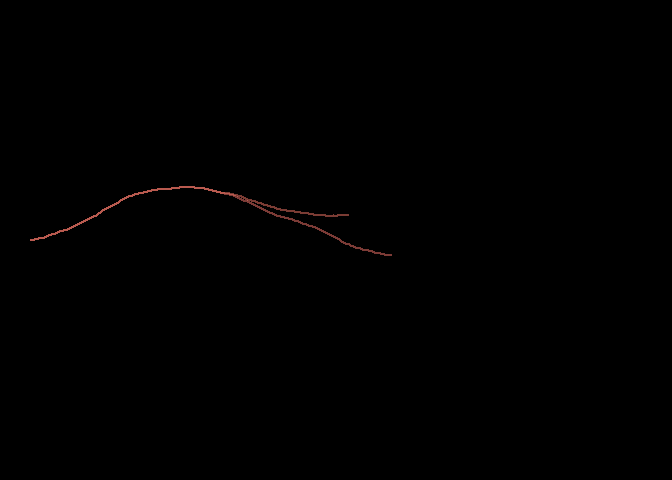
It seemed to me that there are a number of knobs one could turn to get different effects, like the seed, the number of sequences, the amount of bend in the lines, and the choice of color palettes. So, I made a Shiny App for this and other generative art algorithms.
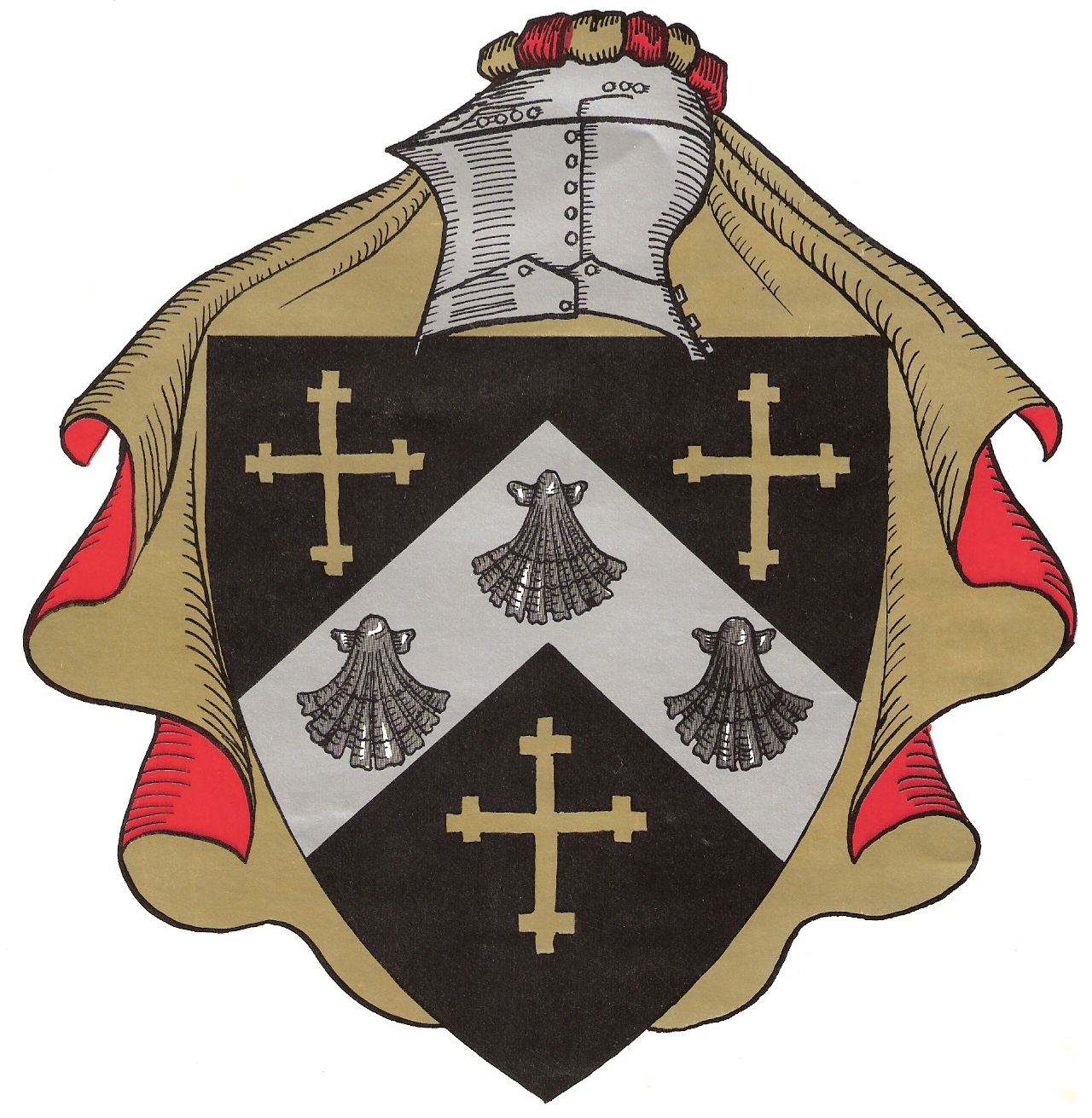
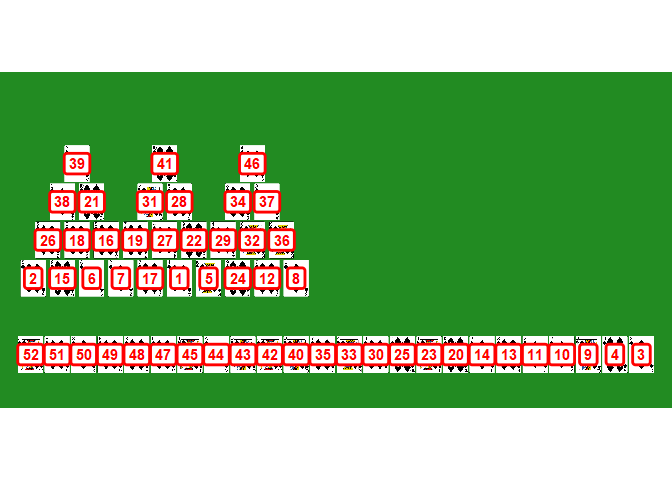
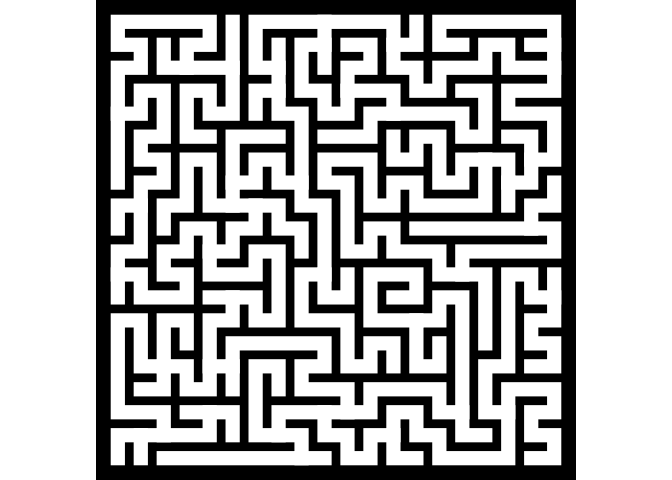
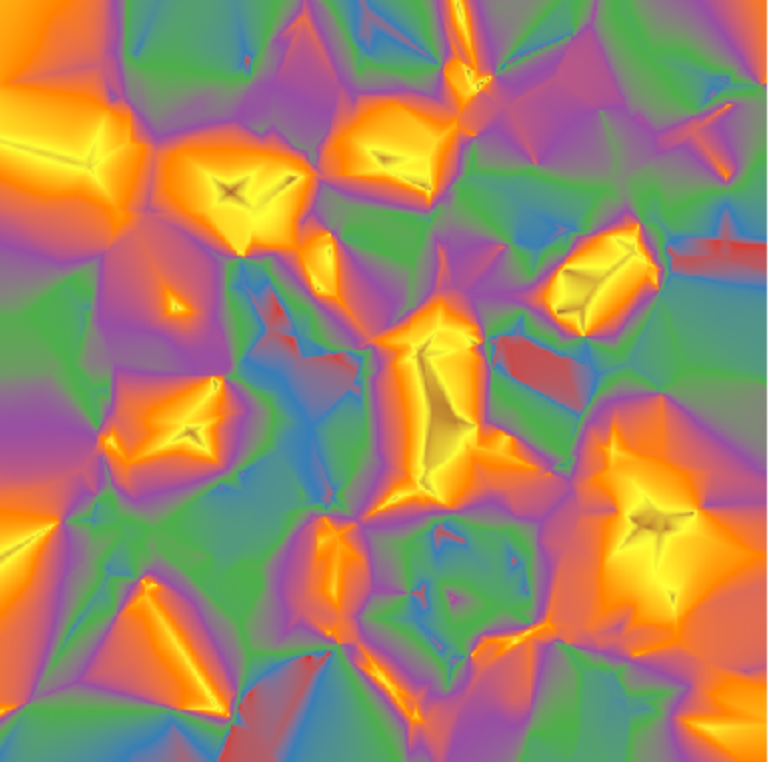
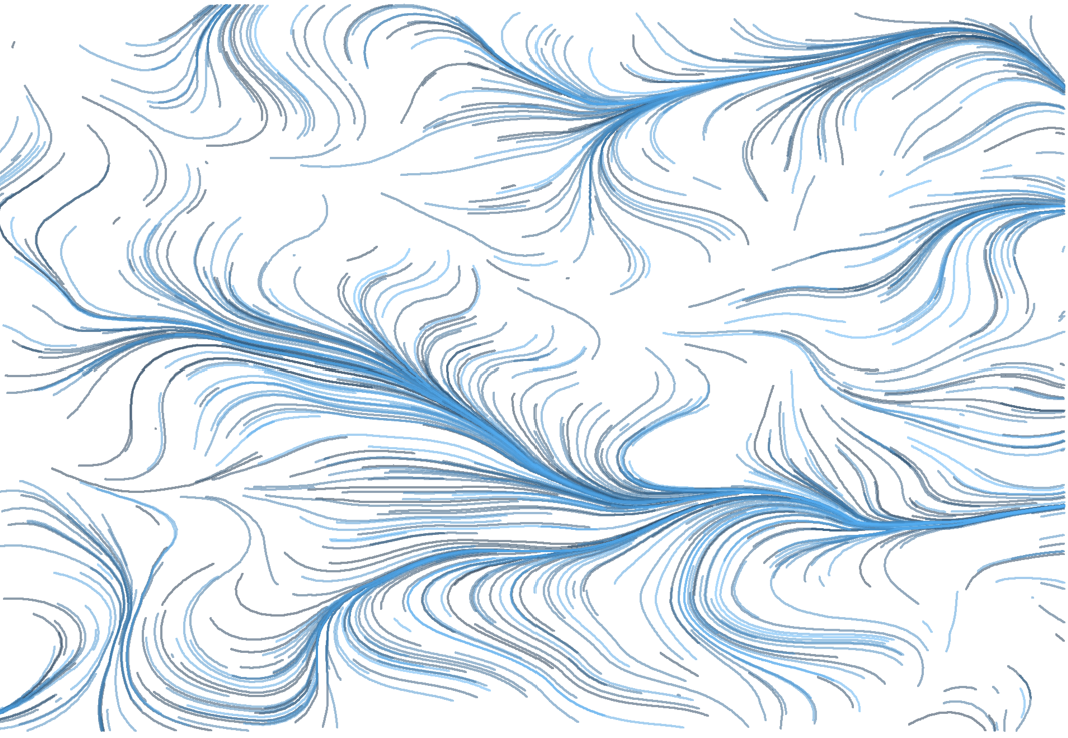
Comments